Today I would like to give you simple tip to generate the DDL of a table using SQL Server Management Studio.
>>>> Open and Login into SQL Server Management Studio (SSMS)
>>>> Choose the database in the Object Explorer
>>>> Expand the Tables section
>>>> Right Click on the Table Name and Script Table As > CREATE to > New Query Editor Window. (Please look at the below picture).
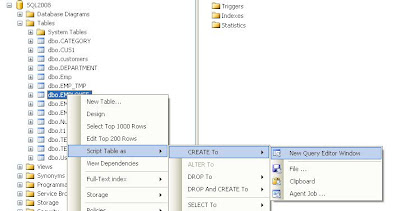
This will open a new window with CREATE Table statement.
>>>> Open and Login into SQL Server Management Studio (SSMS)
>>>> Choose the database in the Object Explorer
>>>> Expand the Tables section
>>>> Right Click on the Table Name and Script Table As > CREATE to > New Query Editor Window. (Please look at the below picture).
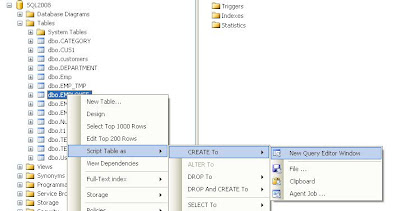
This will open a new window with CREATE Table statement.





No comments:
Post a Comment